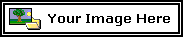![]() Discussion
Discussion
![]()
![]() Topics
Topics
![]()
![]() Last Day
Last Day
![]()
![]() Last Week
Last Week
![]()
![]() Tree View
Tree View
![]() Search Board
Search Board
![]()
![]() Keyword Search
Keyword Search
![]()
![]() By Date
By Date
![]() Utilities
Utilities
![]()
![]() Contact
Contact
![]()
![]() Administration
Administration
![]() Documentation
Documentation
![]()
![]() Getting Started
Getting Started
![]()
![]() Formatting
Formatting
![]()
![]() Troubleshooting
Troubleshooting
![]()
![]() Program Credits
Program Credits
![]() Coupons
Coupons
![]()
![]() Best Coupons
Best Coupons
![]()
![]() Freebie Newsletter!
Freebie Newsletter!
![]()
![]() Coupons & Free Stuff
Coupons & Free Stuff
|
Moms View Message Board: General Discussion Archive: Archive January 2006: Crunching photos
I use Irfanview to crunch my photos, but I feel like most other pictures posted here look better than mine do when crunched. I have a great camera and am always pleased with my photos, but they don't look as good as others when crunched.
I use picasa. It's at www.picasa.com , and it's a free download. It has lots of features, and one is automatically sizing pics down to email them. I email them to myself, save them in the smaller format, and post them from there. Easy as 1 2 3!
I like Irfanview and think it's easy to use, I just don't know why my photos don't seem to look as good when crunched.
I also use Picasa, I love it! It organizes all my photos and makes them so easy to crunch and post.
When I crunch mine I use Irfanview. I go to resize and resample, and do 300, with ratios intact. I HATE Picasa, I could never get the hang of it, and LOVE my irfanview.
I just crunched this photo, from the original size it was in the camera, down to 400 by 300.
I'm going to download Picasa in the next week or two. It's a Google program, free download. I read reviews in PCWorld and some other trusted sites, and they all gave it high reviews.
Crystal -I had the same problems with Picasa. I really like Irfanview.
Dawn- I just saw your email address on the photo board. I'll email them to you...thanks!!
A couple of picasa samples...
Hmm, no idea why, but it wouldn't let me upload any pics. I'll try later.
I found that for me Microsoft Picture It works well. I crop the image, resize and save at between 70 and 120 depending on how big the file is already.
When dh got his Dell PC last yr it came with 'Dell Picture Studio', I go into that click on JASC Paint Shop, pull up my pic, click on 'Image' in the toolbar, and here it allows me to resize and do whatever I need to do before uploading. It is very easy to use!! If this blonde can figure it out anyone can! lol However, I dont know that my pic's look all that great after being resized. Many times I dont think they look good.
|