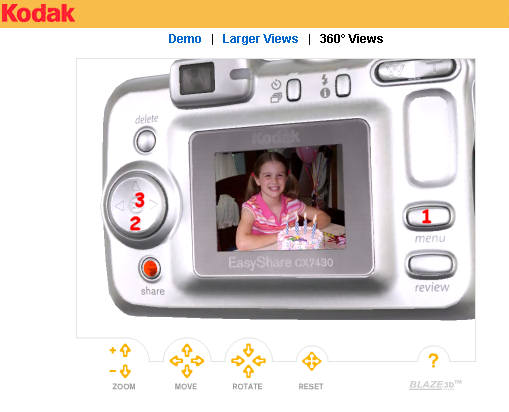![]() Discussion
Discussion
![]()
![]() Topics
Topics
![]()
![]() Last Day
Last Day
![]()
![]() Last Week
Last Week
![]()
![]() Tree View
Tree View
![]() Search Board
Search Board
![]()
![]() Keyword Search
Keyword Search
![]()
![]() By Date
By Date
![]() Utilities
Utilities
![]()
![]() Contact
Contact
![]()
![]() Administration
Administration
![]() Documentation
Documentation
![]()
![]() Getting Started
Getting Started
![]()
![]() Formatting
Formatting
![]()
![]() Troubleshooting
Troubleshooting
![]()
![]() Program Credits
Program Credits
![]() Coupons
Coupons
![]()
![]() Best Coupons
Best Coupons
![]()
![]() Freebie Newsletter!
Freebie Newsletter!
![]()
![]() Coupons & Free Stuff
Coupons & Free Stuff
|
Moms View Message Board: General Discussion Archive: Archive June 2005: Digital cameras revisited
Well I wasn't really in the market for a new camera, but I have the itch.
How much are you willing to spend? What size pics do you normally print? Are there any particular features that are must-haves in a camera for you?
I just checked out that camera on the Sony site, and it looks like a good one, particularly with the zoom capacity and image stabilization feature, also the burst, multi burst, mpeg, 7 scene modes and conversion lens capabilities. I think for the money, it's a good choice. Also, you can get Lexar or other *generic* brand memory sticks for this camera. One thing to remember, after you have downloaded your photos to your computer and put the stick back in the camera, reformat it several times to delete all of the *noise* left behind on the stick. Otherwise it will affect your photo quality.
I am really only looking to spend about 500 dollars. I only print 4x6's. I have in the past 5 years only had one photo that I have blown up bigger (okay planning to, but haven't yet..lol)
I will have to relook at my book, I don't think i have ever reformatted my memory sticks!
I've owned 4 digital cameras and I was not aware you should do this until I bought the last one at a camera store. In conversation, I happened to mention to the salesman, who is also a professional photographer, that I got a disk error on a memory stick from my Sony 717 and also that the pictures were very grainy. He asked me if I reformated my memory stick. Of course, I told him no, I didn't know I was supposed to, and I hadn't read anywhere in the manual that you should do that. He told me that most manuals don't mention it and that you should do it every time you clear the memory sticks/cards, because of the *noise* left behind, which affects picture quality. He also said to do it several times in a row before using the camera. Since then, I've done it and noticed a difference in my picture quality, especially with the Sony. He also said to NOT fill the memory sticks/cards to capacity when taking photos because it will corrupt some of the photos and also affect picture quality. He said if you have an indicator on your camera that shows how many pics you can still take, to stop when it gets to 10-20, and transfer the images to your computer, then go through the reformatting motions, yada yada yada.....
We usually don't come close to filling up our memory cards, but I didn't know about formatting the disk several times when you do empty it off. Will have to try that! I know DH's compact flash cards, in his work cameras, become corrupted sometimes, but he has software at home that allows him to still get to the images. Since he works for a newspaper, he can't lose his images. He has always been able to retrieve the pictures and then be able to reformat his cards.
Ok, Im feeling really dumb right now but, how do you format the memory sticks.
On our Canon cameras, we click a menu button. Then get three options. One is a picture of a hammer and a screwdriver (tools, in other words).
I have a Kodak EasyShare CX7430
I just checked it and I found the formatting area but, If I do it right now with the pictures on it I will lose everything on it. I will wait until I have loaded them to the computer and than I will delete them.
Barb, you can't reformat while you still have pics on the stick/card - you WILL lose everything on it. Once you've downloaded them to your computer, do your reformat, do it maybe 3 times in a row. I am assuming that Wolf Camera personnel know what they're talking about, that's what they told me to do, so that's what I'm doing every time now. LOL
Deleting pictures
bump
|